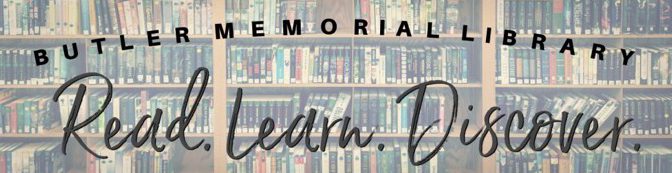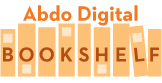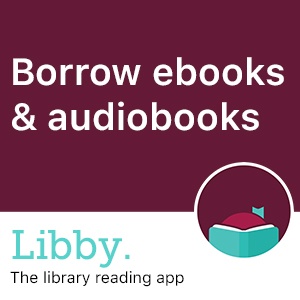While I have not figured out how to make an app for our library, I have learned how to work with our website more. And how to create a button on my iPhone’s Home Screen that goes directly to our mobile friendly website:
- On your iPhone, go to http://libraries.ne.gov/cambridge/ in your Safari browser and click on the button circled below.

2. Click on the “Add to Home Screen”

3. Click “Add”

4. Now your “app” button will be on your Home Screen! And look at that beautiful picture of our library! Sometimes the simplest things make me happy…and this is one of them! 🙂

This button will directly open up our mobile friendly website. And once you get there, the MENU button has all the pages we have to offer:

Try it out and let me know what you think!