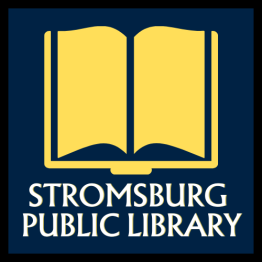These two PDF’s will help you navigate searching for items and managing your own account on our new interface.
A couple of notes:
-Once in your account you will be able to choose how you want the library to interact with you when notifying you of overdue items and holds. You can now choose to be notified via text, email, or phone call. The way I understand it you will also be able to text back to the system and a staff member can respond via text to you. You should also choose if you want your reading history saved or deleted and how many years you want it saved.
-The new system is connected with our OverDrive system. This is good because it means OverDrive holdings will show up in our catalog so you do not have to search two places at once. BUT this also means if your account is blocked for any reason, you will also be blocked on OverDrive until your account is cleared.
-For those of you that use Nebraskard you can now search the Kilgore Memorial Library right from our catalog. Look for the “Search Other Libraries” on the top left.
As staff learns the new system we will continue to provide you with more information about your capabilities within the system.
Account-Management-Help Detailed-Searching-Help