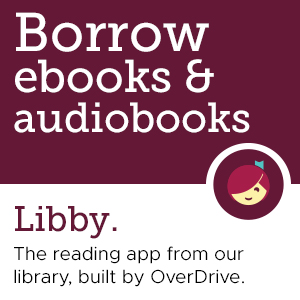Getting started
Set up Libby on multiple devices
Managing libraries and cards
Navigating in the app
Browsing and searching
Filter and sort search results
Pin filters to save browsing preferences
Borrowing and managing loans
Manage loans (including returning and renewing)
Holds
Take action on available holds
Tags
Creating a wish list smart tag
Kindles and other ereaders
Read with a Kindle (U.S. only)
Set a Kindle preference (U.S. only)
Reading ebooks
Add bookmarks, notes, and highlights
Listening to audiobooks
Add bookmarks, notes, and highlights
Finding and reading magazines
App settings
Turn on labels for navigation bar
Troubleshooting
Step 1: Troubleshoot your device – iOS users
Step 1: Troubleshoot your device – Android users