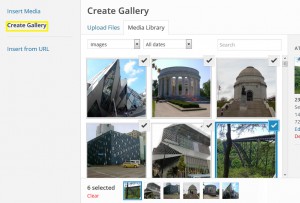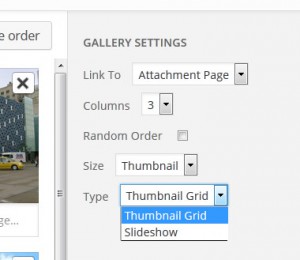One of the easiest ways to spruce up your page and make your images more distinct is WordPress’s Gallery feature. It allows you to embed thumbnails with captions directly into your posts or create a moving slideshow of images, all without entering code. Just click the Add Media button as you normally would to add an image. You’ll see a popup and Insert Media will be checked by default. Click on Create Gallery instead and then select your images. You’ll see small preview thumbnails appear at the bottom.
The next screen will allow you to change the number of columns used for your thumbnails or change your image type to a slideshow.
Below is an example of a gallery in the “thumbnail grid” style with three columns:
And this is an example of a slideshow: