Hi, everyone, I’ve had a question about RSS feed options, so I thought that I’d pass along that information via this blog post. Some of our themes automatically include “RSS feed” icons that let your visitors quickly view all of your posts or subscribe to your upcoming content. If your theme doesn’t have that feature, you still have options for adding RSS to your site. Just go to Appearance -> Widgets in your Dashboard and look for RSS Links (Jetpack). You’ll want to be cautious here, since there’s another widget just called RSS that’s a little more complicated. Once you click on RSS Links (Jetpack), you’ll be asked where you’d like to put the widget.
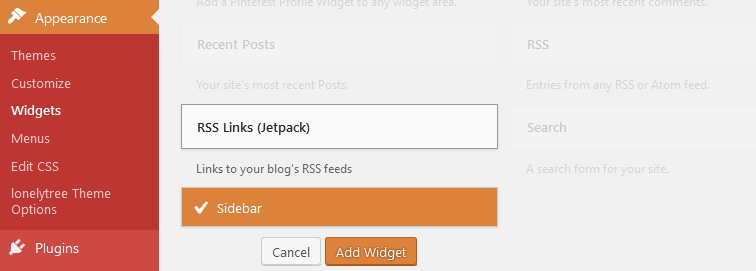
When one of your visitors clicks on the RSS link, he or she will have the opportunity to subscribe to your content. So, instead of going to your site directly, new posts will appear directly in their browser. If you’d like to see how it looks on the user side, please click this link to view the RSS feed for all of the sites on Nebraska Libraries on the Web.
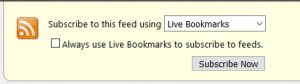
As always, if you have any questions or requests for your site, please get in touch!