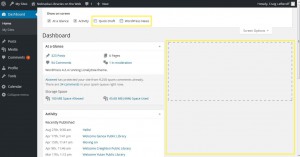 If you’re like me and prefer a distraction-free environment when you’re writing, you might want to get to know the Screen Options feature in WordPress. The menu resides at the top right corner of your Dashboard and allows you to add or remove elements from your screen. Don’t need to see WordPress news? Remove it with a single click. Can’t find something that’s ordinarily present? Check Screen Options and see if the option has been unchecked.
If you’re like me and prefer a distraction-free environment when you’re writing, you might want to get to know the Screen Options feature in WordPress. The menu resides at the top right corner of your Dashboard and allows you to add or remove elements from your screen. Don’t need to see WordPress news? Remove it with a single click. Can’t find something that’s ordinarily present? Check Screen Options and see if the option has been unchecked.
In the image to the right, I’ve hidden the QuickDraft and WordPress News sections from my screen. If I want to bring them back, I’ll simply click Screen Options to expand the menu and then check them again. The options vary depending upon which section you’re viewing, so give it a try and see what you can find!