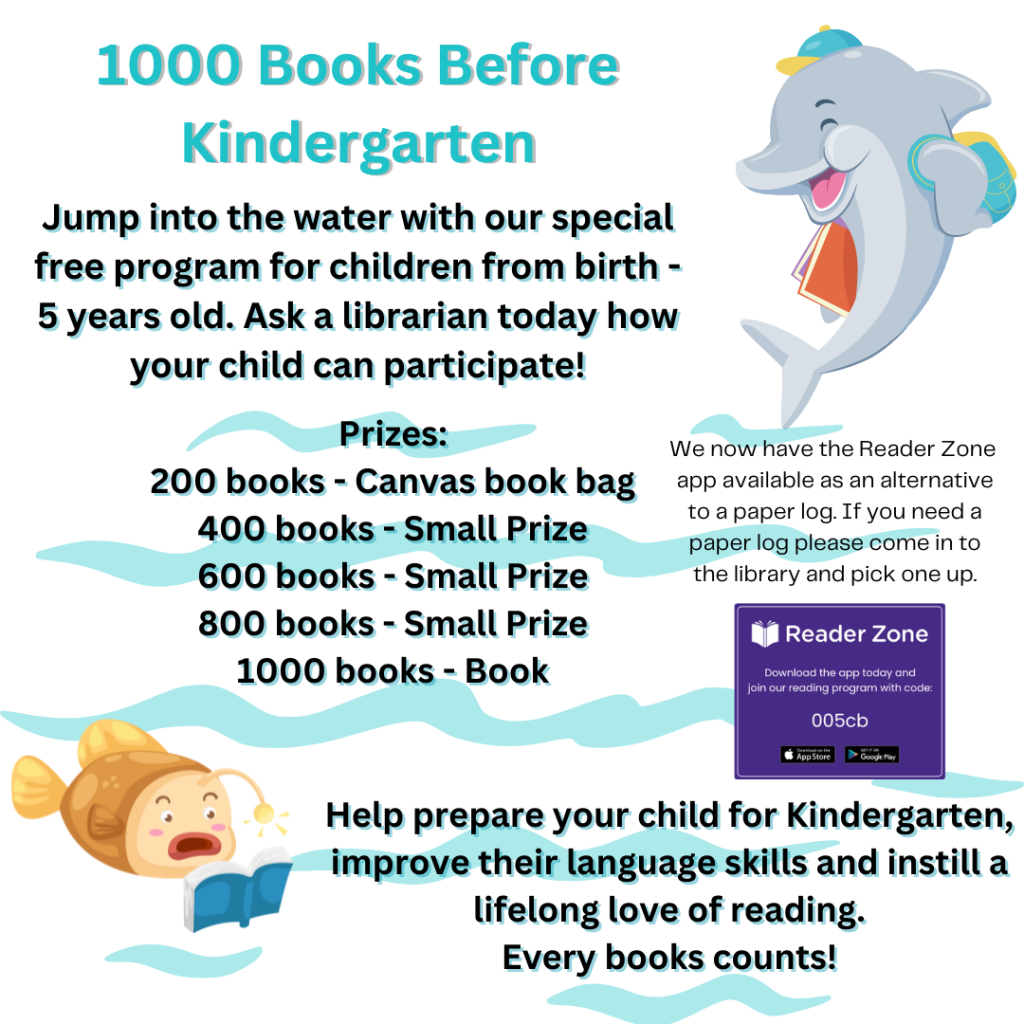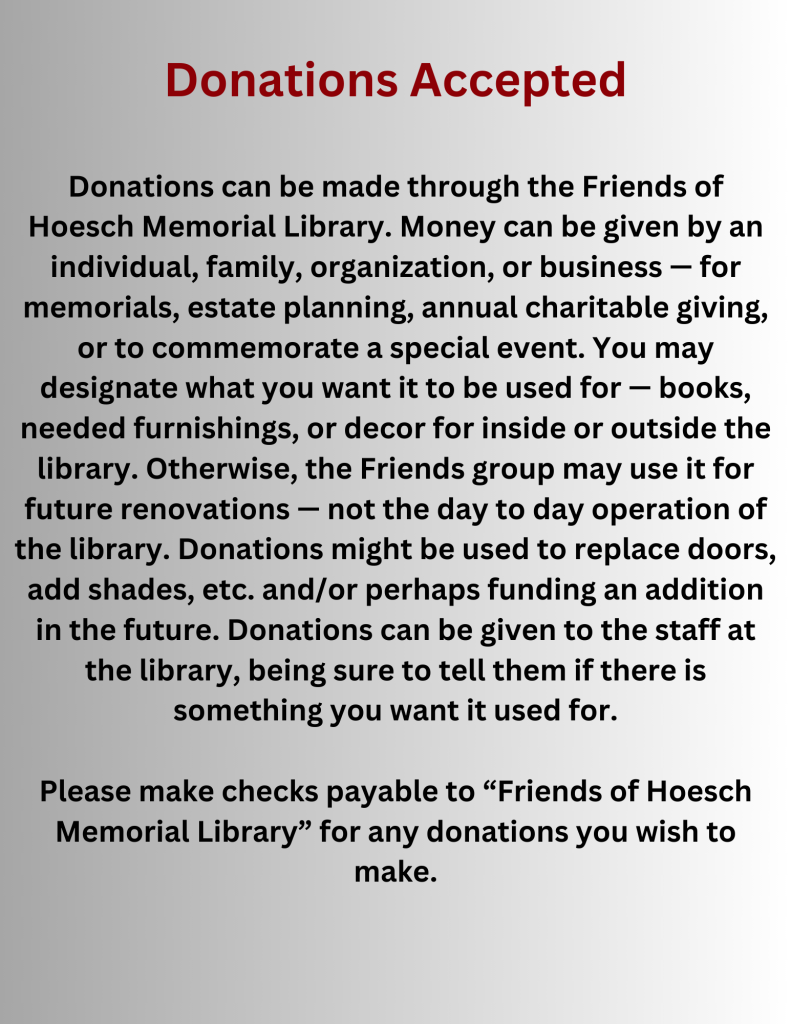How to Stay Safe Online
Top 10 Secure Computing Tips (UC Berkeley): A quick guide to stay safe and secure online.
10 Cybersecurity best practices that every employee should know (Norton): This top ten list geared towards cybersecurity in the workplace.
FTC Smartphone Security Checker (Federal Trade Commission): This tool will allow you to choose your mobile operating system and access ten steps to follow to secure mobile devices.
10 Steps to Mobile Security (FTC): This is a more generalized list for smartphone safety. This could be printed out and taped to a wall near the computer as a reminder.
PixelPrivacy Resources (PixelPrivacy): This collection of resources covers everything from password managers to VPNs and browser safety. Check out the helpful guides and resources.
What is Online Identity Theft?
Recovering from Identity Theft (Federal Trade Commission): “One-stop resource to help you report and recover from identity theft”. This tool will help get back on track.
Identify Theft (Privacy Rights Clearinghouse): This collection of articles will help you reduce your risk of identity theft, properly dispose of records containing personal information, and more.
Protect Against Identity Theft (ConnectSafely): Tips and tricks to stay safe online.
Password & Account Safety
Use this Infographic to Pick a Good, Strong Password (Lifehacker): There are also additional resources at the end of the infographic.
Creating and Managing Strong Passwords (Department of Homeland Security): Use this list as a quick checklist of what to look for in a good password.
Tips for Strong, Secure Passwords & Other Authentication Tools (ConnectSafely): Find more great password and cybersecurity tips and tricks.
What is a Data Breach?
What to do During a Data Breach (Privacy Rights Clearinghouse): Learn what a Data Breach is and how we can take action to protect ourselves.
Data Breach Response: A Guide for Businesses (FTC): Businesses need help preparing for the digital age as well. This guide will help them protect against data breaches.
What to Do When You Receive a Data Breach Notice (Privacy Rights Clearinghouse): This guide will help you respond to different kinds of data breaches.
What is Phishing?
How to Recognize & Avoid Phishing Scams (Federal Trade Commission)
11 Most Common Computer Security Threats…and what you can do to protect yourself from them (Norton): The title says it all.
Phishing Examples (Phishing.org): See examples of Phishing attempts and find other resources.
Where Does My Information Go Online?
(Infographic) What Does the Internet Know About Me? This three page infographic tells you what you need to know about where your data goes online.
The Good, the Bad, and the Ugly Sides of Data Tracking: Mozilla has this and several other great articles about online privacy and security.
(Video) How Facebook Tracks Your Data: The New York Times put together this video about how Facebook tracks and uses data to gather insights about people. Facebook isn’t the only one who tracks people; they are used as an example because they are a larger tech company.
The Wired Guide to Your Personal Data (and Who is Using it): Wired allows four free articles per user, per month. This is a great resource, but there are others out there as well.
Which Websites are Safe?
How to Identify & Protect Yourself from an Unsafe Website (Boston University)
How Can I Tell if a Website is Secure? (Northeastern University)
Using a Password Manager
(Video) How To Use a Password Manager: This video from The Verge describes how to set up and use a password manager. It uses LastPass as an example, and provides information about security threats.
The Best Free Password Managers for 2019: PC Magazine reviewed the top password managers to secure passwords in one location.
.