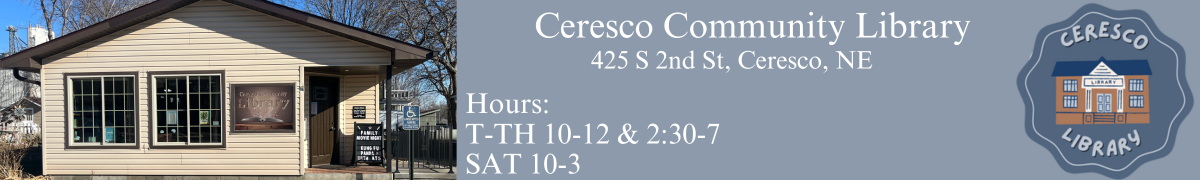Library Catalog
Q: How do I log in to my library account?
A: To login to your library account you will need the last five digits of your library card number, this will be your username. For your password enter either: the phone number associated with your account OR nothing.
Q: Can I change my password?
A: Yes you can! We recommend using a four digit pin for your password. If you would like to update your password login to your account, click the My Account button, and you will be able to update your account information.
Q: What can I use the online catalog to do?
A: The online catalog is where you can browse our entire collection, browse other library’s collections, put items on hold, and find quick access to our digital databases and resources.
Q: How do I reserve / put items on hold?
A: Login to your library account and then navigate to the catalog to search for the item(s) you would like us to set aside for you. When you click on a title you would like, simply click the “Reserve this item” button and when it is ready for you to pick up, you’ll receive an automated text letting you know. Items will stay on hold for you up to a week, after that books may be returned to circulation.