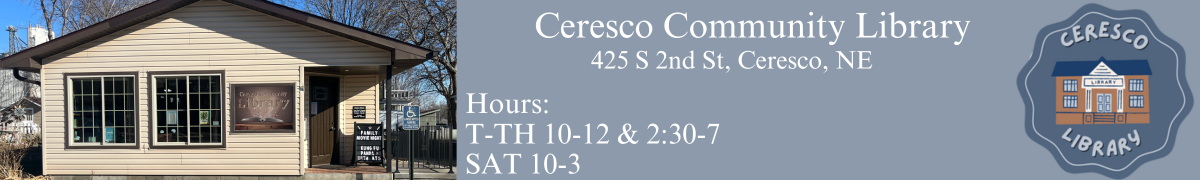Follow these steps to get started:
- Download the Libby app on your smartphone or tablet. You can also access Libby on a web browser by visiting: http://libbyapp.com
- Find and select the Ceresco Library, when prompted to find your library using our zip code, 68017, or by typing “Ceresco”.
- Enter your library card number. If you can’t find your card or don’t know your card number, stop in or reach out so we can give it to you.
- Enjoy your free access to e-books, audiobooks, and magazines for all ages and interests!

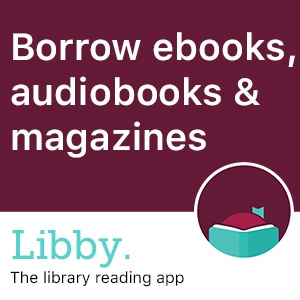
FAQ
Q: How many books am I able to check out?
A: Ceresco Library patron’s can enjoy 6 checkouts at one time and are also able to put up to 3 items on hold at the same time.
Q: Can I use Libby on my Kindle?
A:
Q:How do I return books if I use Libby on my Kindle?
A: If you’re looking to return a book early or when you’re finished on your Kindle, you can do so through your Amazon account.
Q:Why is my Libby account blocked?
A: Your Ceresco library card needs renewed yearly, if you find you can no longer access your Libby account there’s a good chance your account just needs renewed. Give us a call or stop in so we can renew your membership and you can get back to reading!
In some cases, your account may also be blocked from Libby if your account is flagged for problems; fines, damaged or missing books, and sometimes overdues.