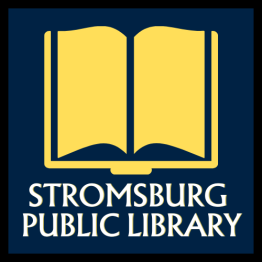Are you concerned what books your children might find when navigating the OverDrive service by themselves? There are a couple of ways that you can handle this.
First, teach your children to enter into the “For Kids and Teens eReading Room”. This is where they will find selections specifically geared to them.
Second, you can adjust what books you see in the “Patron Account Settings” on OverDrive. In the Settings you can choose what levels of books you see offered when browsing and selecting. You may also choose to hide mature adult book covers. If you choose this option, a general book cover will be displayed for you instead.
As always, if you have any questions about using OverDrive, don’t hesitate to ask a librarian.