Computers are an essential part of modern life, be they desktops, laptops or other mobile devices, and their use requires basic digital skills. The below resources will help you find the confidence you need to embrace the technology used in day-to-day life.
Be sure to scroll down for additional resources.
 Computer Basics (GCFLearn): Find tutorials on computer basics, using a keyboard and mouse, basics on computer science, and more.
Computer Basics (GCFLearn): Find tutorials on computer basics, using a keyboard and mouse, basics on computer science, and more.
Getting Started on a Computer (DigitalLearn): Video tutorials to learn computer basics.
Why Use a Computer (DigitalLearn): If you’re hesitant to use a computer, try these tutorials.
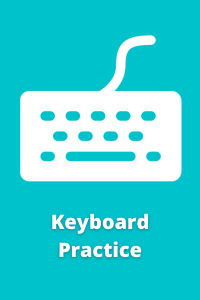 Typing.com: Find online practice exercises for beginner, intermediate and advanced.
Typing.com: Find online practice exercises for beginner, intermediate and advanced.
Typing Club: Learn touch typing through video lessons and online practice activities.
Typing Tutorial (GCFLearn): Take this typing tutorial to get started with a keyboard.
Types of Keyboard (Ergonomic Trends): Find out which types of keyboards are available to choose the right one for you. Watch the video to see the pros and cons of each.
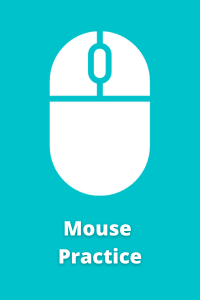 Mouse Tutorial (GCFLearn): Try this interactive tutorial to get comfortable with a mouse.
Mouse Tutorial (GCFLearn): Try this interactive tutorial to get comfortable with a mouse.
Mouse Practice (Palm Beach County Library): Use these online practice exercises to get comfortable using a mouse.
Coloring.com: Practice your mouse precision using these online coloring pages.
Computer Mouse Guide (MakeUseOf): Learn how to choose the mouse that works for you.
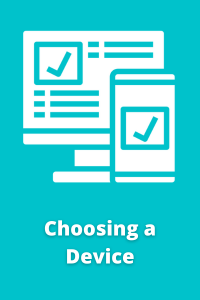 Computer Buying Guide (Consumer Reports)
Computer Buying Guide (Consumer Reports)
Choosing a Mobile Device (Dell): The guide was made by Dell, but works for any brand.
5 Tips for Choosing the Right E-reader (HowStuffWorks)
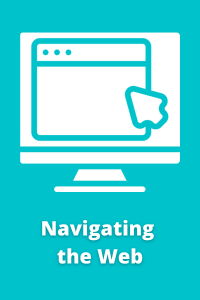 Internet Basics (GCFLearn): Learn about web browsers, online safety, how to find information online, and other useful tips and tricks to get the most out of your online experience.
Internet Basics (GCFLearn): Learn about web browsers, online safety, how to find information online, and other useful tips and tricks to get the most out of your online experience.
Intro to the Internet (TechBoomers): Learn how to access and use the world wide web on your computer, smartphone, or other device. There is a tutorial for every internet curiosity.
 Email Tutorials (GCFLearn): Learn email basics, get started with Gmail, and find alternative ways to communicate online.
Email Tutorials (GCFLearn): Learn email basics, get started with Gmail, and find alternative ways to communicate online.
How to Use Gmail Course (TechBoomers): Use this thorough collection of tutorials to get the most out of your free Gmail account.
Outlook Training (Microsoft): Learn how to use Outlook for email using Microsoft’s tutorials.
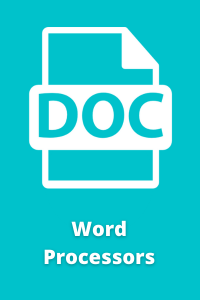 Google Docs Tutorials (GCFLearn): Learn how to use the free Google Docs platform to write letters, reports, and other documents online. Download to .doc for MIcrosoft Office users.
Google Docs Tutorials (GCFLearn): Learn how to use the free Google Docs platform to write letters, reports, and other documents online. Download to .doc for MIcrosoft Office users.
Google Docs Training & Help (Google): Use Google’s own training materials and resources to get started with Google Docs. Learn the ins and outs from the people who made it.
Microsoft Word Tutorials (GCFLearn): Learn how to use the tried and true Microsoft Word for all your word processing needs. Use the YouTube playlist lessons or read the written version.
Microsoft Word Training (Microsoft): Learn how to use Word from the people who made it.
 Google Sheets Tutorials (GCFLearn): Learn how to use the free Google Sheets spreadsheet tools to build budgets, organize information, and more. Use it for home, work, school and more.
Google Sheets Tutorials (GCFLearn): Learn how to use the free Google Sheets spreadsheet tools to build budgets, organize information, and more. Use it for home, work, school and more.
Google Sheets Training & Help (Google): Learn Google Sheets from the people who made it.
Excel Basics (GCFLearn): Get started with Excel using these video and written tutorials.
Excel Video Training (Microsoft): Learn how to use Excel spreadsheets using video training lessons made by Microsoft.
 iPhone Basics (GCFLearn): Get started with your iOS device using these tutorials.
iPhone Basics (GCFLearn): Get started with your iOS device using these tutorials.
iPhone User Guide (Apple): Find out how you can put your iPhone to good use. Click the “Table of Contents” to see all your options.
iPhone & iPad Popular Articles & Free Courses (TechBoomers): Find a growing collection of articles, tutorials, tips and tricks to get the most out of your device.
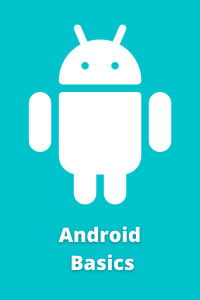 Android Basics (GCFLearn): Get started with your Android device using these free tutorials.
Android Basics (GCFLearn): Get started with your Android device using these free tutorials.
A Beginner’s Guide to Android (DigitalTrends): Learn what’s possible with your device.
How to Use Android: Popular Articles and Free Courses (TechBoomers): Find a growing collection of articles, tips and tricks to get the most out of your device.
 How to Operate the Amazon Kindle (wikiHow): Learn what your Kindle can do for you.
How to Operate the Amazon Kindle (wikiHow): Learn what your Kindle can do for you.
Kindle User Guide (Amazon): Read the user guide online. The diagrams are helpful!




